Tired of clients asking where to find the info they are looking for because your inspection reports are over 50 pages long? We understand. Tagzter's inspection reports were designed specifically for consumers. We used Realtor and client feedback to create an inspection report that will make you stand out from the other inspectors in your area.
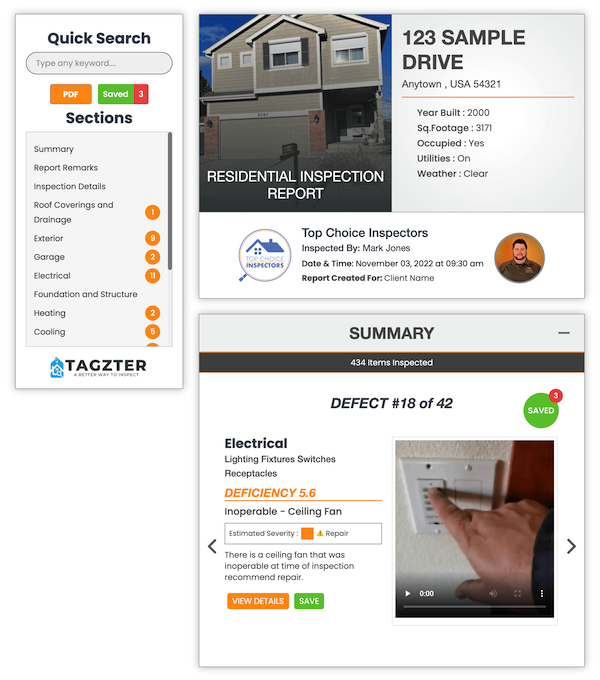 Single-Page Online Inspection Reports
Single-Page Online Inspection ReportsOur inspection reports exist on one simple webpage. There are only 3 parts to it: 1. The Intro, 2. The Summary, and 3. The Sections. It's been condensed and redesigned multiple times to eliminate confusion and emphasize the most critical parts for today's consumers.
Buyers can save the defects within the inspection report that concern them the most. Their Realtor can see the defects that the buyers have saved and build their inspection repair requests off of the buyer's list, making the process much easier for everyone.
Today's consumers are not interested in learning about the inspection industry. They just want to know if the home they are buying needs repairs or not. We created an easy-to-read summary at the top of our reports to go straight to the defects they are most concerned with.
We receive feedback from many Realtors and homebuyers that the extra boilerplate verbiage found in most inspection reports is distracting. It also leaves the inspector open to legal interpretations. Our inspection reports are focused on visual content over boilerplate verbiage.
Our inspection reports allow users to embed YouTube videos, diagrams, 360 YouTube videos, and more. There is no limit to the customization and content automation available in our report-writing system.
Our PDF tool allows you to export your entire report into one PDF file, making it easy to share and store a PDF copy for future reference. Our PDF report has links to the online report to the videos, photos, and extra content.
You can customize every narrative, defect, limitation, and so much more, all within your template. Use our online template editor, or an XML spreadsheet editor, to get your templates exactly how you want them. This part of our software sets you apart from your competitors.
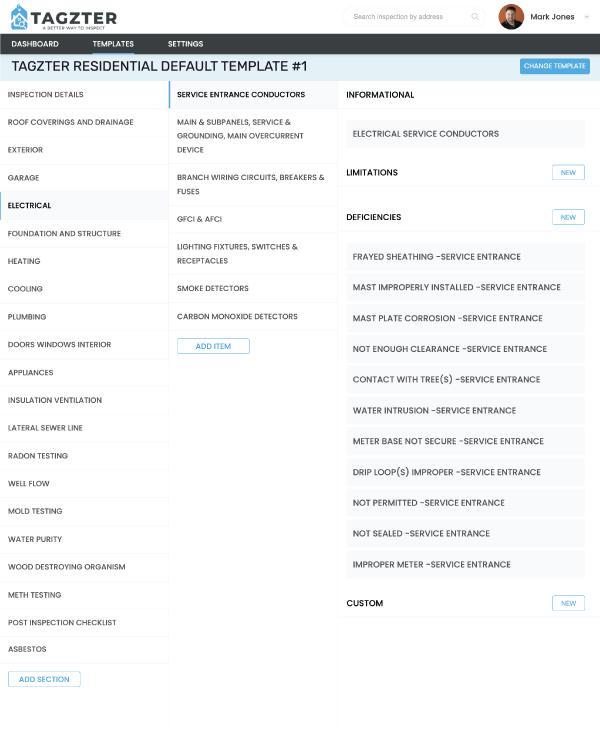 Customize Everything
Customize EverythingWhat to make an introduction video to auto-populate into your report? Maybe you have a good YouTube video that you want to add with a particular defect. There is no limit to how far you can customize your templates with automated narratives, videos, and diagrams, all within your template editor.
When you need to add a new defect, limitation, or custom item, you can permanently add them to your template to make them available anytime. The more you work with a template, the better it gets.
Have you ever been told that you are headed to a 2-story home inspection, only to discover that it is a condo? With Tagzter, you can quickly change your default template to your custom condo template, all within the app.
Our XML templates consist of only 11 columns. That's all you need to customize Tagzter. Add YouTube videos, diagrams, narratives, and custom content to auto-populate into your report as directed by your template. Create custom tags with any information you want to display. The sky is the limit!
Our templates are based on basic XML spreadsheets. You can easily share your customized templates with other home inspectors and innovate your workflow. As you work through a new template, you can edit and save changes while working through your inspection to make it work as smoothly as possible.
Tagzter will save you more time than you ever thought possible. You can work through each section in a "checklist" style (pictured below), or you can work through them "freestyle" within the camera alone (pictured in the app section). You can quickly add videos, photos, YouTube videos, and so much more.
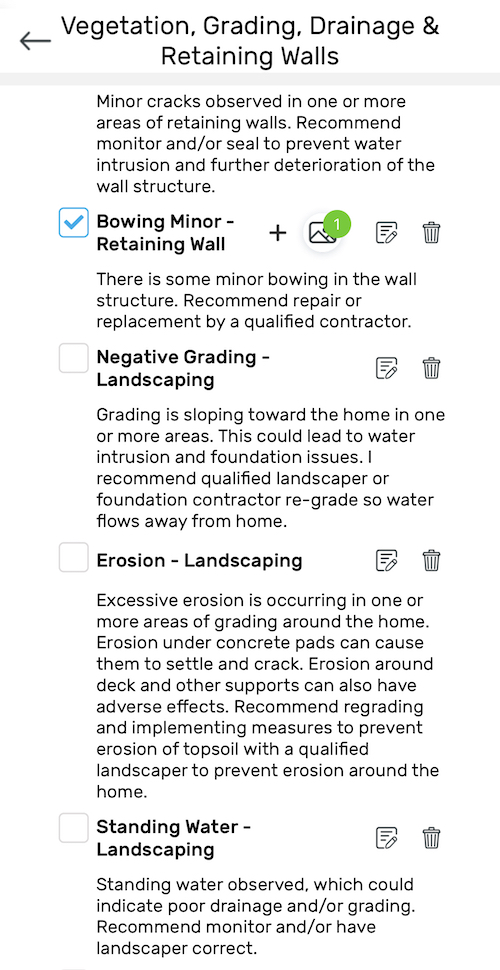 Clean Interface
Clean InterfaceWe have simplified our report writer to allow the user to quickly access every part of their report, while only moving through one or two screens. Fewer steps equal less time on the job site. You can also view your report as you are creating it. You can watch your report build in real-time. No need to finish the report later. It's all done as you work.
Some home inspection apps are built on HTML frameworks and then retrofitted to work on Apple and Android phones. Tagzter was built from the ground up using native app language to run smoothly and never crash. It runs light so it won't drain your phone battery. Our software is designed to run light and is optimized for both Android and Apple devices.
Our software is built off of templates, similar to many other home inspection software. You can edit and alter your templates to your exact liking. You can even change templates on the fly within the app. This allows inspectors to broaden their reach and create templates for many different applications, such as commercial, historic homes, high-rises, etc.
Easily mark up your defect photos to make it easier for your clients to understand the photos. Take as many photos or videos as you like. Our software resized all videos and photos for maximum resolution with minimal storage sizes. No need to store inspection photos on your camera. The app will handle all of that for you.
Our mobile app is designed specifically for iOS and Android devices, using only current native coding. It's reliable and consistently stable, so you can relax and fly through your inspection quickly.
 Easy to Use
Easy to UseWe have designed the app to perform your entire inspection within a few simple screens. Inspectors have told us that our app reduces their stress and helps them stay more focused. It's designed to get out of the way and let you build your report at your pace and style.
You'll never need to access your laptop while using Tagzter on the job site. Instead, all of the features required are directly within a few simple screens within the app.
Tagzter stores all of your content on your phone while you are working. It's designed to store photos and videos on the app, so you don't have to use your phone's library. We worked hard to build a platform that would never lose any data and quickly transfer data from the phone to the report.
Suppose you happen to be working on an inspection while away from internet service. Tagzter allows you to store all of your work on your phone. Once your phone is back in internet service, your work is then uploaded to Tagzter.
With Tagzter, you can have multiple inspectors working within one report simultaneously. If duplicate data is input, it will never overlap or get deleted. It works excellent with numerous inspectors!
Once you have downloaded the app and created an account, you can CLICK HERE to view our YouTube tutorial videos. Here are 5 steps to help you create your first report:
Step 1 - CREATE YOUR INSPECTION: Select an imported Inspection from ISN or NXT or manually input a new inspection.
Step 2 - SETUP YOUR SECTIONS: Once you’re on the inspection dashboard, use the “Sections Editor” to delete/alter any sections not needed for your inspection. When complete, go back to the dashboard.
Step 3 - BUILD YOUR REPORT: Open the camera from the inspection dashboard and start your inspection.
Step 4 - SAVE & SYNC: The green bar on the bottom of the camera will progress as you build out your report. Once you’re finished with all sections, click “Save/Sync” to upload all your content to the cloud. This works flawlessly, even with multiple inspectors on the same inspection simultaneously.
Step 5: - FINISH & SEND: Click “View Report” in your inspection dashboard to view the report anytime. When you save and sync your data, you will see the report build in real-time. When you’re all finished, click “Finish and Save” to send the report URL to your scheduling software to finalize your inspection. You can copy the report URL and send it to your client anytime.